Hopki, thanks for your reply. When you say it is in the bug tracker....means that is a bug or that is a pending enhancement (a to be developed thing)?
Regarding the escalation of images....in all my skins (specially the floor plan ones) I always scale down....and that works very well.
Search found 172 matches
- Sun Jul 26, 2015 11:58 pm
- Forum: Pano2VR/Object2VR Skins
- Topic: How to escalate maintaining aspect ratio?
- Replies: 5
- Views: 3402
- Tue Jul 14, 2015 9:21 pm
- Forum: Pano2VR general
- Topic: Manual use of timers
- Replies: 2
- Views: 2201
Re: Manual use of timers
Hi, Yes you can use the Set Value action to adjust the timer. So mouse click, set value, 0, timer1 will stop it. And mouse click, set value, 5, timer1 will set 5 seconds. Have a look at this video It uses this to stop and start a timer that scrolls through a slideshow. Regards, Hopki Thanks Hopki. ...
- Mon Jul 13, 2015 5:39 pm
- Forum: Pano2VR general
- Topic: Manual use of timers
- Replies: 2
- Views: 2201
Manual use of timers
In v5, is it possible to manage timers manually? For example, assign a button a click action of starting a timer and another button the action of stopping it?
Thanks in advance.
Thanks in advance.
- Thu Jul 09, 2015 11:05 pm
- Forum: Commercial offerings
- Topic: All our skins available in a RESPONSIVE version!
- Replies: 11
- Views: 33658
All our skins available in a RESPONSIVE version!
We just released the responsive versions off all our skins. You need pano2vr v5 to modify these skins. The versions that are good for pano2vr v4 will remain available. Try our new skins. They scale "automagically" in any device screen size. The available skins are: Simple Floorplan Skin Ad...
- Wed Jul 08, 2015 3:42 pm
- Forum: Pano2VR/Object2VR Skins
- Topic: animated .SWF / .SVG files...
- Replies: 5
- Views: 3693
Re: animated .SWF / .SVG files...
Hello. I can do animations... look at some that are ready at my site http://skins.360panotours.com/gadget3.shtml
- Wed Jul 08, 2015 3:33 pm
- Forum: Pano2VR/Object2VR Skins
- Topic: How to escalate maintaining aspect ratio?
- Replies: 5
- Views: 3402
How to escalate maintaining aspect ratio?
A question related to v5 responsive design.... Are there ways to escalate a skin element (a container) based on the browser's width or height as a percent of those values but maintaining locked the original aspect ratio of that element? I see that that is possible with external images using the &quo...
- Sun Jul 05, 2015 11:55 pm
- Forum: Commercial offerings
- Topic: RELEASING OUR SECOND RESPONSIVE SKIN - SLIDER
- Replies: 0
- Views: 11115
RELEASING OUR SECOND RESPONSIVE SKIN - SLIDER
We just released a responsive version of our SLIDER SKIN. Now available in two versions, STANDARD and RESPONSIVE.
You can try it in this link >>> SLIDER SKIN RESPONSIVE
Note: You need pano2vr 4 for the STANDARD and pano2vr 5 for the RESPONSIVE
You can try it in this link >>> SLIDER SKIN RESPONSIVE
Note: You need pano2vr 4 for the STANDARD and pano2vr 5 for the RESPONSIVE
- Sat Jun 20, 2015 6:43 pm
- Forum: Pano2VR/Object2VR Skins
- Topic: v5 beta Logic Block Settings window problem
- Replies: 1
- Views: 1762
v5 beta Logic Block Settings window problem
When adding a number of logic blocks inside a Logic Block Settings window, if you reach the height of your physical monitor, the bottom buttons (delete/OK/Cancel) go beyond the bottom of the monitor limits, making impossible to press any of them (a scroll bar is missing).
- Sun Jun 14, 2015 6:25 pm
- Forum: Pano2VR/Object2VR Skins
- Topic: responsive skin with pano2vr 5
- Replies: 3
- Views: 3666
Re: responsive skin with pano2vr 5
There is some issue with your skin. on iPhone 6, ios 8.3, safari/chrome: - loading time is slow - blur effect, even when its 100% loaded https://www.dropbox.com/sh/py8693vc55foy1l/AAA365BzaqFepUmK0Sxs2FWGa?dl=0 on PC, Intel i7 4th gen, 16 gb RAM, - when I switch tabs in browser and come back to 360...
- Sat Jun 13, 2015 10:00 pm
- Forum: Pano2VR/Object2VR Skins
- Topic: responsive skin with pano2vr 5
- Replies: 3
- Views: 3666
responsive skin with pano2vr 5
We just migrated our Simple Floor Plan skin to a responsive version using pano2vr 5 beta. You can try it from your desktop/tablet/smartphone in this link  RESPONSIVE SKIN
RESPONSIVE SKIN
The best is now even better. Garden Gnome did a FANTASTIC job with this release. A highly recommended upgrade!
The best is now even better. Garden Gnome did a FANTASTIC job with this release. A highly recommended upgrade!
- Sat Jun 13, 2015 9:54 pm
- Forum: Commercial offerings
- Topic: New fully RESPONSIVE skin using pano2vr 5
- Replies: 0
- Views: 11640
New fully RESPONSIVE skin using pano2vr 5
pano2vr 5 is ready and available in beta. This is a major and fantastic release! We just created a responsive version of our best selling skin, the SIMPLE FLOOR PLAN. Now available in two versions, STANDARD and RESPONSIVE. You can try it in this link >>> RESPONSIVE SIMPLE FLOOR PLAN SKIN Note: You n...
- Sat Jun 06, 2015 5:41 pm
- Forum: Pano2VR general
- Topic: PANO2VR 5 Pro - VARIABLE VALUES
- Replies: 2
- Views: 2207
Re: PANO2VR 5 Pro - VARIABLE VALUES
Hello Arturo, you can now use variables to define states of a skin. The variables can be defined in the skin properties, and you can set the value with actions, and then you can use that in logic blocks to modify elements. Think for example of multiple languages, hide/show specific hotspots, decoup...
- Fri Jun 05, 2015 9:15 pm
- Forum: Pano2VR general
- Topic: PANO2VR 5 Pro - VARIABLE VALUES
- Replies: 2
- Views: 2207
PANO2VR 5 Pro - VARIABLE VALUES
Can somebody elaborate a bit on the new action available in skins ("Set Variable Value")?. I can't find any info about this new feature (v5 Pro).
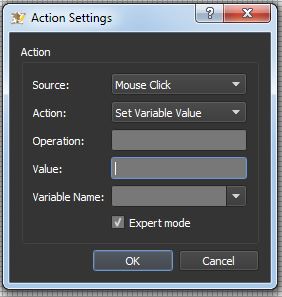
Thanks.
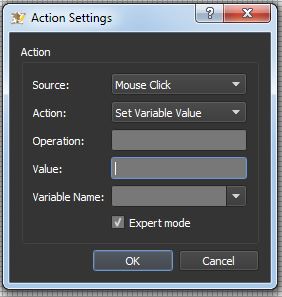
Thanks.
- Mon Apr 27, 2015 3:13 pm
- Forum: Pano2VR general
- Topic: Can't handle Panoramic Media (images)
- Replies: 8
- Views: 4593
Re: Can't handle Panoramic Media (images)
Thanks Jim, but what a customer asked is to "hung" different paintings in a wall by pressing thumbnails of the paintings within the panorama. Thanks anyway for the suggestion.
- Thu Apr 23, 2015 8:27 pm
- Forum: Pano2VR general
- Topic: Can't handle Panoramic Media (images)
- Replies: 8
- Views: 4593
Re: Can't handle Panoramic Media (images)
Hi Hopki. After extensive testing, I concluded that in order to distort properly, an image on a 3D hotspot MUST be placed parallel to the pano walls, i.e. at the exact center and with the observer perpendicular to the wall. Without the manual distortions/manipulations of images available at the Medi...
